ProCamera for iOS Review
I’ve never had a very favorable in my opinion of the iPhone as a camera. It’s not so much that the camera hardware itself is bad; rather it’s that the software provides neither meaningful feedback nor control, especially when you need it most. Unfortunately, full manual control over the exposure is still missing in action, even in iOS6, so we’re left with 3rd party apps that essentially have to differentiate themselves only in UI and post processing effects. ProCamera is in many ways yet another one of those apps.
That said, ProCamera does a nice job of wrapping up a number of useful features in a native looking package, while keeping the parts I couldn’t care less about—the post processing stuff—out of the way.
Before you continue, I want to be clear, I’ve really only gone into any “depth” on the areas that I find most important; namely how the camera side of things performs and not the effects or social aspects. I’m most interested in how ProCamera addresses the major deficiencies I find in the iOS camera, namely the brain-dead exposure program and the resulting camera shake problems.
Dealing with Camera Shake
My biggest complaint about the iPhone is the difficulty in getting sharp images with the built in exposure program. Specifically problematic is that Apple elected to build the auto-exposure program to favor lower ISOs over higher shutter speeds. This becomes most obvious when you are shooting 1/15th at ISO 80 instead of 1/30th at ISO 160. Both render an acceptable image from a noise perspective; however, the 1/15th second exposure will most likely–it’s a certainty for me–be blurred from camera shake.
Apple’s native camera app completely ignores this, and doesn’t even provide any warnings that it may be a problem. Many 3rd party apps, like Camera+ that I’ve been using, have a accelerometer driven “anti-shake” mode that releases the shutter when the camera is still enough for the exposure to not be blurred.
ProCamera provides a bit of both worlds. First, you can enable a live histogram + ISO and shutter speed readout. The ISO readout is somewhat useless, since you can’t change or affect it, but the shutter speed at least gives you an indication as to whether you can expect camera shake blurred images.
The second aspect is an accelerometer driven stabilized release mode. Unlike any other camera app I’ve used though, the stabilizer mode in ProCamera, has a configurable threshold for stability. The configurable threshold is something that seems nice, at first glance, but I don’t really find a difference between the stable and the shaky settings. Compared to the stabilizer mode in Camera+, the ProCamera stabilizer seems to release the camera faster.
Stabilizer Mode Tests
I’ve endeavored to compare the stabilizer mode form the Camera+, and ProCamera and the results of an un-stabilized images. For this test, I’ve shot a 10 frames of a target that meters 1/15s to 1/17s in ProCamera with and without the stabilizer mode enabled, and then repeated that in Camera+. The stabilizer in Pro Camera was set all the way to it’s most stable setting. Additionally, the camera was forced to refocus between frames and the shutter wasn’t released until the focusing finished.
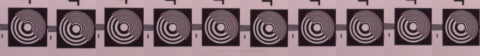
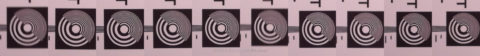
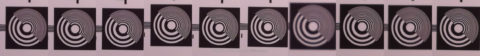
Between ProCamera and Camera+ I would say their stabilizer modes are about equal in quality. Occasional blurred shots come along, but in general there are vastly fewer than when shooting unstabilized.
The biggest difference I have noticed is that ProCamera’s stabilizer mode release is generally faster than the stabilized release in Camera+. There have been numerous times where taking a shot in Camera+ would have me standing there trying to hold the camera still for 5 or 10 seconds. In ProCamera the releases, even with the stabilization slider all the way to stable, is often almost instantaneous.
Digital Zoom
Both still and video modes in pro camera have an optional 6x digital zoom.
Unlike optical zoom, digital zoom add no real magnification, instead it works by cropping the normal image and optionally enlarging it. CameraPro supports both the production of a low-resolution cropped image and a full resolution enlarged version of the cropped image.
The two images below show the results of the zoom test. The image on the left shows the scene as the camera sees it natively, the image on the right is a center crop (to make it fit on the screen easily) of the digital zoom taken of the scene.
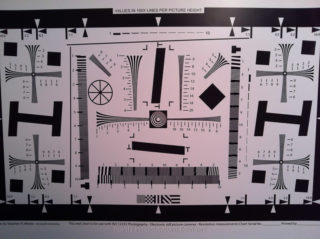 |
 |
For what it is, it’s a passable implementation, even if I wouldn’t recommend using it.
Grids and Overlays
Like Camrea+, ProCamera provides a grid overlay. ProCamera has four compositional grids and overlays, a rule-of-thirds grid, a high-density grid that’s centered a golden mean grid, and a virtual horizon. The girds are mutually exclusive, you can only use one at a time. However, the virtual horizon can be overlaid on top of any of them, or used by itself.
 |
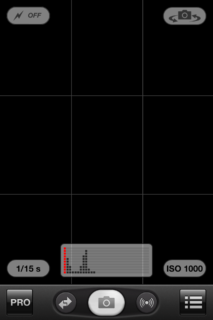 |
 |
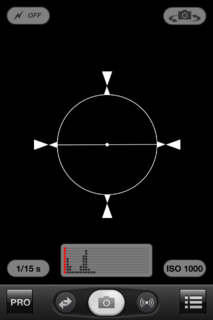 |
When it comes to grids, they’re something I find I change around a lot, both using and not using them, and when available the grid layout itself, so I find the options in ProCamera are quite nice in that respect.
Moreover, the gird options in ProCamera are easily accessible from a small menu on the main screen without having to go through a separate settings dialog.
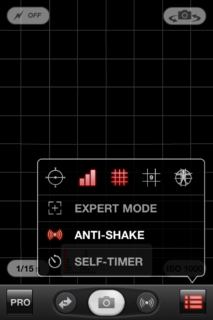
Video
I don’t generally shoot video on my phone, I can barely stand motion blur in a still frame, and the lack of hardware stabilization in the iPhone pretty much dooms video as far as I’m concerned. Yes, I know I could stabilize it in post but since I’m starting with 720p in the first place, that doesn’t seem to be ideal either.
That said, ProCamera has easy access to the video mode without having to switch back to the native camera app.
Post Processing
Like so many iOS camera apps, ProCamera isn’t just a camera app, but an all-inclusive post-processing program as well. While I’m sure this adds value for all those people who think Instagram is the height of photographic genius, I don’t find any of them at all useful so I’m not going to spend much time dealing with it. If there’s serious interest in the comments for more on the post processing stuff, I may consider coming back and adding it in the future.
Conclusions
Compared to the native camera app or Camera+, ProCamera has a nice set of features and does well enough inside the limitations that the iPhone imposes. The stabilizer works well enough and to me was generally more responsive than the stabilize mode in Camera+ for providing a similar or better level of stabilization.
The biggest downside to developing an affinity, let alone a dependence, on these 3rd party camera apps is that Apple hasn’t given us the ability to override the built in camera app, and ultimately that means there’s no easy way to jump into the camera from the lock screen like there is for the native app. That said, while ProCamera has replaced Camera+, which had long since replaced the native camera app, as my go to camera app on my iPhone, I still don’t consider the platform to be anything worth drooling over as a serious photographer but in a pinch I’d rather use ProCamera than the built in option.
Comments
There are no comments on this article yet. Why don't you start the discussion?