Evaluating Photo Papers: Moab Colorado Fiber Gloss
Moab claims the Colorado fiber papers are designed to elicit the memories of the dark room, only without the stench of fixer—their words not mine. I missed that generation. In fact, I’ve been in a working dark room all of 2 times that I can remember, and one of those was to pull network cables for a computer installation. Needless to say I don’t have any memories to harken back towards, in fact, as papers go for printing photos, what I care about is the quality of the print. And to be honest, I wasn’t real impressed. Of the 3 gloss papers in this little shootout, the Colorado fiber was my least favorite.
Before I go any further, a bit about the paper; the Colorado Fiber Gloss is a 245-gsm (65 pound) alpha-cellulose based single-sidled semi-gloss paper. Though Moab doesn’t list it, I believe the fiber base is coated with Baryta, at least the paper has a distinct smell that the other gloss papers don’t have, and it would make sense since its aiming to replicate fiber based darkroom papers.
Again, I want to take a moment to point out that like my other paper evaluations, this too was done on a Canon Pixma Pro 9000 Mark 2, using manufacturer-supplied ICC profiles. As such, it’s very likely that these papers may perform differently/better on higher end pigment printers. My evaluation is also entirely subject to the quality of the manufacturer produced ICC profiles, which may have been an issue in this specific case.
Below is the same Granger rainbow gamut warning sample image that’s been included in all of the previous articles, for comparison purposes.
Soft proof with gamut warnings (gray areas) in Photoshop CS5 with manufacturer supplied profiles for a Canon Pixma Pro 9000 Mark 2.
As I said in the opening paragraph, I found this paper to be my least favorite. The prints had a green cast to them. This was the only Moab profile that I noticed imparting a green color cast to the print. Other Moab papers, tended to be warmer than the Canon paper that I used as a de facto baseline, but didn’t seem to alter the colors in the image in any appreciable way. While this certainly could have been a bad profile, again being stuck without a print colorimeter I can’t do anything about it.
Color issues aside, the paper did hold fine details just as well as any other paper.
The semi-gloss textured surface also had an interesting property of producing sparkly specular highlights if the light angles weren’t well controlled. Compared to a glossy paper the primary refection is more diffuse and somewhat less distracting. However, the “sparkles” spread over a much larger area. That said, under glass, with well controlled viewing angles and lighting angles I don’t see this being an issue.
Ultimately, the “darkroom feel” didn’t do much for me and the image quality, perhaps as a result of a bad manufacturer-produced profile, didn’t make the paper stand out, especially not for a paper that runs $3.34 per 13×19 page. Perhaps at some point in the future, after I can generate profiles, I’ll retest this paper. However, as it stands now, the Canon Pro Platinum or Lasal Photo Gloss are cheaper ($2.50 and $1.95 for a 13×19 sheet respectively) and seam to work better out of the box for me.
Update 2011-07-28: I’ve discussed the color issue with Andy Biggs, Moab/Legion Paper’s color guru, and after verifying that my print workflow is correct and that my ICC profile wasn’t corrupted, the best I can do is chalk this up as a device specific (my specific printer, not necessarily the Pixma Pro 9000 Mk 2’s in general) glitch/deviation from what’s expected.
That said, as much as it’s against my nature, I’m going to stop trying to figure this out at this point. Simply put, it’s not the best use of my time and money right now. I would, however, encourage anybody reading this who’s looking for a fiber based paper to give the Colorado Gloss a try. The problem I’m seeing almost certainly would be easy to avoid if you have your own print colorimeter and may not even apply to the provided profiles if you are not using a Canon Pixma Pro 9000 II, or for that matter my specific printer.
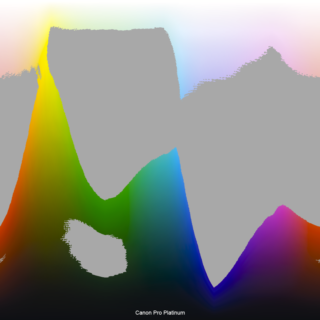
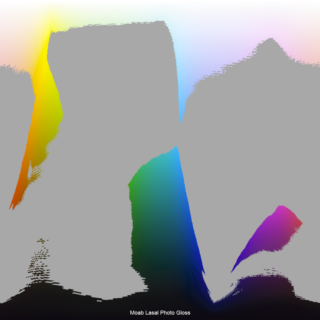

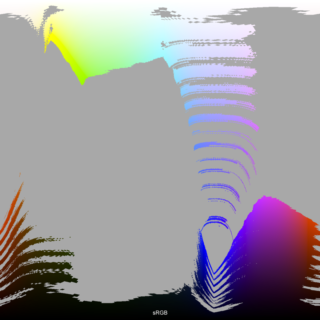
Comments
Regarding the Coloracdo Fiber Gloss. I think when you evaluate papers you need to be sure that you are evaluating the paper. Therefore your workflow should be stated and your profile perfect. Otherwise you are not doing yourself or antone else a favor, most especially Moab. I think you did attempt to qualify that at the end. I noticed that you were using sRGB, perhaps not the best choice. But whatever you use, you need to use that throughout the chain. Easy to miss something in the chain. I know that from experience. If you don’t have it right you will indeed waste a lot of time and money. If you can afford to, buy the equipment to do your own profiles. The prices keep going down for that equipment. I talked to Andy at length several years ago and he will do whatever needs to be done to get things right. I have used a lot of the Colorado Satine and Entrada with the Moab profiles and they have been perfect. If Andy is doing the profiles I would trust them as he strikes me to be a perfectionist. Regards.
Walter, as much as I agree that if you’re going to do something you should do it right, there’s also a point where spending more time, money, and/or effort doesn’t have the ROI. In this case nailing down and fixing the color issue wasn’t really a good ROI when I didn’t see myself using this paper anyway.
That said a couple of points:
Actually, no image was sourced form or converted to sRGB in my workflow. All the sample images were processed as 16-bit ProPhotoRGB files form their conversion from 14-bit RAWs to final conversion to the print profile at output.
SRGB was only included in the gamut comparisons as my research indicated that was what most people getting into printing would be familiar with from non-fine-art print labs.
While possible, I think it’s unlikely. I used the same workflow, pre-print checklist, and Moab recommended settings for every paper type (all the rest resulted in fine prints with no discernible color issues). I also reviewed my procedure with Andy to verify there weren’t any obvious or not so obvious issues—we didn’t see any.
Andy did offer to build a custom profile for my printer for the paper, which I ultimately turned that down since this specific paper wasn’t really my style even if the color had been perfect.
All told in the end I came away from Moab with a very positive experience. Even with the problems I had, Moab’s customer service was beyond great. In the end, however, all these “Evaluating Photo Papers” articles are nothing more than subjective evaluations of the various papers that I did immediately after diving into printing with wreckless abandon.