Lightroom 4.1 Exporting with Watermarks makes White, Gray?
I’ve been really scratching my head over this one, for the past couple of weeks (it seems, it could have been longer), I’ve been seeing my images on pure white backgrounds come out with very light gray backgrounds. I had thought it was an issue with ImageMagick, the software that re-samples things I post here. Turns out, it’s actually Lightroom 4.1 that’s doing it (at least the 64-bit Windows version).
To reproduce, take an image with a pure white (i.e. 255 255 255) background and export it, doesn’t matter what color space, once with a water mark, and once without. Then open the two in Photoshop and measure the whites with the eye dropper. Of course if you have a calibrated display the difference should be obvious right away if they’re on a pure white background.
The following two images illustrate the difference including a PS sample of the whites. Develop shows the color as being 100% 100% 100%, they were both exported using the same preset only the no-watermark version has the watermark turned off. For that matter, the watermark is plain text generated inside of LR, not an imported file (though that does the same thing).
Click more to see the images.
I’ve cropped the edge of the image so that the pure white of the page is adjcent to the pure white of the image in these screen grabs.
And the actual exports:
No mark:
With mark:
Well since reinstalling Lightroom didn’t fix it, I guess it’s time to see what I have to do to file a bug report with Adobe about it.
I’ve created a topic at Adobe’s Photoshop.com about this, if you’re seeing this problem too and have a Photoshop.com account, stop by and drop a comment/up vote.
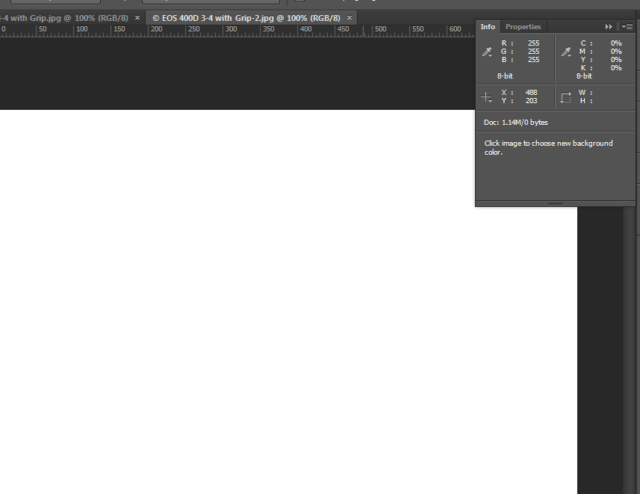
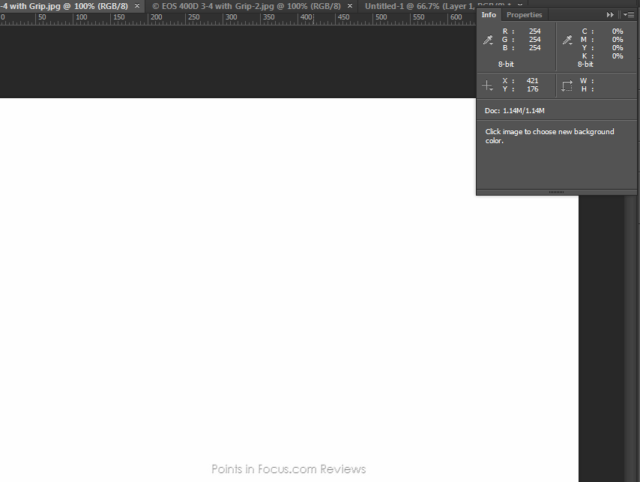


Comments
There are no comments on this article yet. Why don't you start the discussion?