Rode SmartLav+ Microphone Review
There’s a certain amusing notion to me about writing about audio gear. I still don’t fully understand the field, and I’m a long way away from making recordings that I think sound good. However, like most photographers who’ve gotten into doing video on their own, doing my own audio is part of the deal, and so I’m back to talking about audio gear, this time an entry-level mic, the Rode SmartLav+.
If you’re new to this whole audio thing, you might be wondering why use a lavalier mic instead of something else?
Certainly, they aren’t the best option for every situation. However, the important thing to remember about audio recording is that you really can’t tele-microphone your way into better audio. Directional mics help a little, but you still need to get the mic as close as possible to the source of the sound to get the best quality recording. Lavalier mics let you get the mic close to your talent in an unobtrusive way, and that helps get better recordings. Coupled with being close, since they’re attached to your talent, they move with them and they aren’t nearly as susceptible as a boomed directional mic to aiming errors.
With that said, let’s talk about the SmartLav+. The SmartLav+ is the second iteration of Rode’s lavalier microphones for smart phones. The SmartLav+ is marketed as a broadcast quality lavalier mic, compared to the older SmartLav, which was marketed as only Professional Grade. I’m not sure that the terms mean anything, but as best as I can tell the SmartLav+ is slightly better built and performing than the SmartLav.
| Rode SmartLav+ | Rode Lavalier | |
| Acoustic Principal | Permanently Polarized Condenser | Permanently Polarized Condenser |
| Active Electronics | JFET | JFET |
| Polar Patter | Omni | Omni |
| Frequency Response | 60Hz-18KHz | 60Hz-18KHz |
| Output Impedance | 3k ohm (typ) | 3k ohm (typ) |
| Signal to Noise Ratio | 67 dB | 69 dB |
| Equivalent Noise | 27 dB | 25 dB |
| Clipping SPL | 110 dB | 110 dB |
| Max Ouput | 189mV | 189mV |
| Sensitivity | -35dB (17.8mV @94dB SPL) | -33.5dB re 1V/Pa (21mV @ 94dB SPL) ± 3dB @ 1kHz |
| Dynamic Range | 83 dB (typ) | 85dB (typ) |
| Power Requirements | 2.7V from socket | 2-5v through wireless adapterP48 via XLR adapter |
| Output Connection | Gold Plated TRRS | Rode MiCon Connector |
| Price | $80 | $250 |
I’ve omitted details on the original SmartLav here since I can’t find a properly comparative datasheet for it on Rode’s site.
The whole professional versus broadcast grade descriptions that rode markets the SmartLav and SmartLav+ (respectively) sounds like a lot of marketing to me. That said, at least on paper, the SmartLav+ comes very close to the performance specs of the Rode Lavalier for 1/3 of the cost. Also like Rode’s Lavalier, the SmartLav+ uses a Kevlar reinforced cable, something the original SmartLav doesn’t claim to have, so the cord should be more durable even though it’s very thin.
Connecting the SmartLav
Rode’s SmartLav+ and Lavalier mics differ the most and most obviously in the choice of connectors. The higher end Lavalier uses a MiCon connector, which allows it to interface with a range of systems simply by changing the plug on the end. In contrast to the verity of options the Lavalier has, the SmartLav+ is equipped with a permanently mounted TRRS connecter that’s wired for the TRRS jack on Apple’s iOS and many Android devices.
Though you can certainly adapt the SmartLav+ to other connections, for example by using the Rode SC3 TRRS to TRS adapter rode sells, for more complicated setups, you’ll need to improvise, build, or find adapters form other parties. At the same time, for less than the cost of a single Lavalier you can have a workable 2 mic setup that can be hooked up to a camera or most audio recorders.
With that said, let’s look at the options for connecting the SmatLav+ to various devices.
Recording straight to a smartphone is the easiest. The SmartLav+ will work right out of the box with all Apple iPhones and iPads, and with many Android devices without an adapter and without special software, though Rode does sell a recording program for iOS.
Stepping up a level on the recorder side to something like a Zoom H4n, Tascam DR-60D, or even a DSLR, you’ll need a TRRS to TRS adapter cable. Rode sells one called the SC3, however, you can build one easily enough if you have the parts and the inclination. The only caveat here is that the SmartLav+ requires plug-in power to operate so your device must be able to provide it and have it turned on.
For recording two people using separate SmartLav mics, there are several options of increasing complexity and cost.
Starting with the smart phone users, Rode offers the SC6 breakout box. This device allows you to plug 2 SmartLav mics and a pair of headphones into any TRRS device. It not ideal, since the breakout box combines the two mics into a single mono audio channel and there’s no way to adjust the gain on the mics independently. However, in a pinch it seems like it would be a workable solution.
If you’re recording to a stereo audio recorder or camera, you can use a simple stereo breakout cable (2 mono 3.5mm female sockets to 1 3.5mm stereo male plug) to connect two SmartLav mics to a stereo input. You still won’t be able to set the gains independently (unless your recorder supports that, but I’m not aware of any that do), however since each person is recorded to a separate channel you can set the gain at a reasonable compromise and tweak the volumes in post processing.
The real challenge comes when you want more fine-grained control over multiple mics, or upgrade your recorder to one of the many mid-tier options (e.g. the 8 channel Tascam DR-680) that no longer support plugin powered entry level mics. Here, two issues that need to be surmounted; the lesser issue is the physical connector, and the larger issue is providing the mic power.
XLR connections use phantom power, which provides up to 48V between the two balanced signal lines and the ground. For starters, this is much higher than the 2.7V the mic is designed to use, and can very easily damage the mic. What this means in turn is that you cannot just use an adapter like Rode’s VXLR and turn on phantom power. What you need is an adapter that converts phantom power into plug-in power, and I’ve found 4 approaches to this.
First, I’ve found at least one eBay seller that sells a 3.5mm inline microphone plug in power battery module for around $18. You’ll also need either a 1/8” to 1/4” adapter, or a TRS to XLR adapter like the Rode VXLR.
The second option I’ve found is the PFA phantom power adapter from Naiant. This option is a little more pricy at $30-70 depending on how it’s configured, but it not only converts phantom power to the plug-in power the mic needs, but also produces a balanced signal on the XLR cable so it’s less susceptible to interference.
The third option is to build your own adapter using the “Better electret microphone phantom powering circuit” detailed here and putting that in your own XLR to TRS package.
A forth, and probably the best option currently at least as of the fall of 2020, is to use a Rode VXLR+. This is similar to the Naint adapter, but cheaper, and more compact.
Of the 4 options, I like the VXLR+ option best one at the moment.
I should note there is one other option. The power requirements of the SmartLav+ aren’t different from most other lavalier mics. As a result, most wireless microphone systems can actually power the SmartLav correctly; you’ll just need a passive cable to insure the pin-out is correct. The only problem with this is it’s usually cheaper to buy the transmitter, receiver, and lav mic set than it is to get a transmitter and receiver alone.
Comparative Performance
Normally when I review stuff, I tend to focus on the ergonomics and usability features since objective testing often requires tools and setups that are far and away outside the scope of anything but a specialist testing organization. However, there’s not much for ergonomics or usability with a lav mic, and it would be kind of a useless review to not at least make some qualitative performance tests.
Since I don’t have another lav mic to compare the SmartLav+ against head to head, I compared it to my Rode NTG2 shotgun mic. I’ve conducted 3 different tests, the first with the SmatLav+ and NTG2 at a similar distance, about 1.5-2 feet, to see how they compare when placed at equal distances. The second and third are more reflective of how you might actually use the mics.
All of these tests were done in a mostly quiet room away from an air conditioner, but not a sound isolated space, nor were any special measures taken to further quiet it (like turning off a refrigerator in the next room over or turning off the barely audible ceiling fan. I didn’t go to major extremes, because in most cases I can’t completely control all of the background noise, so it’s helpful to see how the setup behaves in less than ideal conditions. Each run of the tests were recorded simultaneously on a Tascam DR-60D at 16-bit 48KHz BWF wav with an 80Hz low-cut filter and limiter (though none of the recordings got loud enough to hit the limiter). Further, the gain was adjusted on the DR-60D in an effort to keep the recording levels peaking around -15 to -12 dB on the recorder’s display or as close to that as possible.
The files were processed in Adobe Audition CS6 for length, stereo, and volume matching (amplitude), no noise reduction, or equalization was done to the files. Additionally, the mono NTG2 file was converted to stereo. Though each of the files were recorded simultaneously, the editing for length and removing of excessive pauses almost certainly results in slightly different length and paced samples.
The first test is kind of useless in general, but I wanted to see how the omni-directional SmartLav+ stood against the more directional NTG2 at the same distance. In this test, the two mics were on a stand approximately 1.5 feet (.5m) away.
For the SmartLav+ DR-60D had the gain set to high, and the gain knob turned all the way up. At this distance though, the record level never really got close to peaking at -12 dBFS. For the NTG2, the gain was set to medium with the gain knob at about 50%, which produced a peak that appeared to be around -15 dBFS on the display.
| SmartLav+ | NTG2 |
The first thing that’s readily obvious is that the SmartLav+ is not a good mic to use to mic a room. The high gain setting adds a lot of noise to the noise floor, which can clearly be heard compared to the NTG2.
Qualitatively, to my ears, I sound a lot better on the NTG2 than the SmartLav+, but as I said, this test is not indicative of normal use. I merely wanted to see how the two mics faired at equal distances.
The following table shows Audition’s amplitude statistics for this test.
| SmartLav+ (raw) | SmartLav (volume matched) | NTG2 (raw) | NTG2 (volume matched) | |
| Peak Amplitude | -54.16 dB | -0.65 dB | -17.86 dB | -1.06dB |
| Minimum RMS Amplitude | -67.39 dB | -55.03 dB | -51.80 dB | -55.18dB |
| Dynamic Range | 6.16 dB | 42.12 dB | 42.37dB | 41.92 dB |
This second test is more indicative of maybe a normal type of use. I’ve moved the SmartLav+ from the mic stand to my shirt, putting the SmartLav now 6-9 inches (15-20 cm) from my mouth, while the NTG2 is still on the stand about 2 feet (.6m) away from me.
I’ve adjusted the recording gains in an effort to keep the two mic levels peaking around -15 to -12 dBFS. For the SmartLav, the gain on the DR-60D remains set at high, but I’ve turned the gain knob down slightly, to between the 3 and 4 o’clock position where it will remain for the third test. For the NTG2, the gain was still at medium, but the knob has been advanced to about 80% of full.
| SmartLav+ | NTG2 |
In terms of subjective quality, I would be pretty happy with the results of either of these mics. I still find the SmartLav+ to be thinner or tinnier than the NTG2. Again, to my ears at least, I still sound a bit tinnier (not as much bass) on the SmartLav+. However, since the gain has been increased on the NTG2 the noise floor (hum) is more pronounced at these levels. Some slight noise reduction would certainly clean it up, but honestly, I could live with it as is.
The following table shows Audition’s amplitude statistics for the two mics in this test.
| SmartLav+ (raw) | SmartLav+ (volume matched) | NTG2 (raw) | NTG2 (volume matched) | |
| Peak Amplitude | -45.60 dB | -3.83 dB | -10.34 dB | -2.52 dB |
| Minimum RMS Amplitude | -62.15 dB | -56.70 dB | -57.45 dB | -48.51 dB |
| Dynamic Range | 6.14 dB | 43.27 dB | 37.8dB | 34.02 dB |
The final test I shows how things degrade when the boomed mic can’t be kept close to the speaker, say due to a wide angle shot. For this test, the NTG2 was moved to somewhere between 6 and 7 feet (1.8-2.1m), while the lav stayed clipped to my shirt. The gain on the NTG2 had to be adjusted again, this time to the high setting on the DR-60D and then fine-tuned with the gain knob at the 1 o’clock position
| SmatLav+ | NTG2 |
It’s in this test where using a lavalier mic really stands out. Having the gain cranked up as high as it needs to be to keep the recording levels at about -15 to -12 dB, there’s now a lot of background noise in the NTG2 recording.
As far as subjective quality goes, there’s no difference between the SmartLav+ here and in the last test, because nothing changed between the two tests. However, on the NTG2 recording, which is now much further away, I sound much more distant and tiny and there’s much more background noise. This goes back to what I was saying about there not being any telephoto in microphones like there is in camera a lens. I would much rather have the output of the SmartLav+, even if it sounds a bit tinny to me, than have to try and work with the output of the NTG2 at this distance.
Like the last 2 tests, Audition’s amplitude statistics for this test are in the table below.
| SmartLav+ (raw) | SmartLav+ (volume matched) | NTG2 (raw) | NTG2 (volume matched) | |
| Peak Amplitude | -36.61 dB | -4.33 dB | -9.48 dB | -4.87 dB |
| Minimum RMS Amplitude | -63.38 dB | -56.63 dB | -49.78 dB | -43.86 dB |
| Dynamic Range | 10.82 dB | 42.01 dB | 30.73 dB | 29.86 dB |
It’s situations like the third test, where a lavalier mic really shines. Since they’re small and unobtrusive, they can be clipped to the talent’s clothes, or in a dramatic production hidden under the costume or even taped to the person under a shirt. In fact, Rode’s invisiLav mounting option is a skin safe way to stick a lav mic directly to someone’s skin and provide some noise isolation in the process.
The one thing I’m not able to fully explain is the peak amplitudes for the smart lav. They measured much lower in Audition than they appeared to be on the audio recorder when I was setting the mic up to record and I’m not sure why. That said, even with the low recording levels, the results are still good even after volume matching. This is something I might find myself worrying about, even if it doesn’t really seem to affect the quality of the recordings.
As a final test, I grabbed RodeRec LE, the free version of Rode’s recording software and threw it on my iPhone 4. RodeRec LE is limited to 44.1KHz recordings, and has fewer processing and transfer options compared to the full version of RodeRec ($6), however, the recording gain should be identical to the full version. For this test I set the gain in RodeRec to the maximum and recorded.
Subjectively I don’t think this did very well. While I’d take an iPhone 4 recording over no recording, the quality is subjectively poorer than with the DR-60D. Yes, the recordings were 44.1KHz here instead of 48KHz, however, to me the iPhone recording sounds even tinnier than I thought the SmartLav sounded on the DR-60D. To me it sounds like I’ve run a compression pass aimed at making me sound like I’m talking on a phone, instead of recording a natural sound.
On careful listening, there’s also a noticeable loss in faint sounds as they’re swallowed up by the noise floor on the iPhone 4. In the quietest sections of the DR-60D recordings, I can hear the very faint but repeating sound of the ceiling fan, that’s completely gone in the iPhone recordings.
For the sake of comparison, the table below summarizes Audition’s amplitude statistics for the SmatLav+ on the iPhone 4.
| SmartLav+ on iPhone 4 (raw) | SmartLav+ on iPhone 4 (matched volume) | |
| Peak Amplitude | -2.35 dB | -0.48 dB |
| Minimum RMS Amplitude | -65.71 dB | -63.84 dB |
| Dynamic Range | 52.60 dB | 52.60 dB |
Accessories
The Rode SmartLav+ ships with a clip and foam windshield, the clip provides a means to wrap the cable around to insure that the mid isn’t disturbed by gentle tugging on the cable. The SmartLav+ is compatible with all of Rode’s lavalier mic accessories (though obviously not any of the Micon cables or adapters). Should you lose and need to replace the pop filter/wind screen, or clip, or want to use alternative mounting options like a vampire clip or invisiLav, you can.
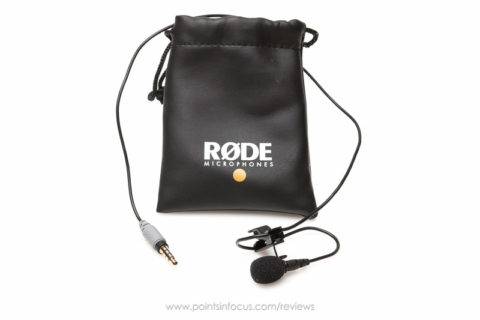
Conclusions & Recommendation
One of the things that I’m always considering when buying gear is how will the gear grow and adapt with me as I progress. I’ve found it’s often far too easy to buy into a cheap device now, and find out in a year that you have to replace it with something a lot more expensive because the device can’t grow with you.
With the SmartLav, there are enough options before you have to sink $30-60 into an XLR adapter that you can certainly grow a lot without having to trash the mic. Even then, combined with a smartphone, it makes an excellent emergency backup to a more conventional lav mic setup.
Looking down the road for me, I see the SmartLav+ being my go to lav mic until I can afford to switch to a wireless system. Even then, at least as I see things now, the only reason that I would downgrade the SmartLav+ to purely backup status is because the Sennheiser G3 system I’m looking at comes with one of their excellent lavalier mics. However, even in that eventuality I’ll be keeping the SmatLav+ as both a wired backup and a secondary lav.
I can’t say that in an exhaustive comparison of inexpensive lavalier mics, the SmartLav+ would come out on top. However, it was the first lav mic I found that had a compelling enough mix of performance and features at a price point that I was willing to put aside my aversion to settling for an inexpensive alternative to my ultimate objective.
Comments
The was hands down the best review on the smartlav + I was able to find. And I looked.
Thank you for taking the time to produce this. Amazing job given your assertion that you don’t fully understand the field.
Hello,
First, many thanks for this review.
You explain you are able to plug two smartlavplus on a digital recorder thanks to a simple stereo breakout cable.
My question is: do you have to add a Rode SC-3 TRSS-toTRS cable between each Smartlavplus and the stereo breakout cable?
I hope my question is clear. English is not my native language.
Best regards,
Olivier
Yes, you would.
You need to use the SC-3 or a similar adapter to convert the TRRS connector to a TRS connector so that the signals are on the right pins to be used by regular recording equipment. Then use the stereo to dual mono splitter cable to connect the mics to the left and right channels of the recorder.
Is smartlav plus a mono recorder?
Yes, the SmartLav Plus is a mono microphone.
It should be the Rode VLXR+ , not the Rode VLXR, that’s required to convert phantom (48V) power to plug-in power (2.7V / 2.5V – 5V). Using the Rode VLXR like this, will damage / destroy the cavalier microphone.
Hi GMN,
Hi, when this review was originally published the VXLR+ didn’t exist, which is why I was recommending the Naint option for those needing to plug the SmartLav+ into a XLR adapter. However, as things currently stand now in 2020, the VXLR+ is probably a better option, its certainly more compact.