Canon EOS 400D Review
Released in late 2006 the Rebel XTi/400D is at this point, well, old. As digital camera’s go, it’s a dinosaur that’s probably not worth talking about. The 400D/XTi is no longer available new, or even factory refurbished, the 10.1MP sensor is anemic by today’s standards, and it’s high ISO performance is well, not all that and a bag of chips. It doesn’t shoot video, it doesn’t have a impressive frame rate, the AF is aging, and the list goes on.
So what’s there to say about the 400D/XTi that hasn’t already been said?
Perhaps not a whole lot, but I have a unique interest in cameras, the user interfaces. Specifically I the gear-nerd in me likes looking at the evolution of camera UIs digital technology has supplanted film. As a result, even if there’s nothing new to say about the technology side of things, I think there’s at least a little bit that can be said about the UI, if only for posterity, and as a base to look at how things have evolved.
Overview
The EOS 400D/XTi is a bit of an interesting point in the history of Canon SLRs. When it was introduced in September of 2006 as the successor to the EOS 350D/Digital Rebel XT, it put Canon’s entry level cameras in a bit of an odd position. The EOS 400D/XTi was introduced only 6 months after the introduction of a new mid-tier camera, the 30D. However, the 400D, had both a higher resolution 10.1MP sensor and the first implementation of Canon’s self-cleaning sensor system; both features that the higher end, and more expensive EOS 30D lacked. It was thus, for about a year, Canon’s entry-level camera had a better feature set than their mid-tier ones.

Somewhat confusingly, and unlike every other Canon SLR product line, the EOS 400D—like all Rebels—goes by different branding depending on where it’s being sold. In the United States, the 400D was branded as the EOS Rebel XTi; Europe, it was the EOS 400D; and in Japan, it was known as the EOS Kiss Digital X. For the sake of simplicity, I’m going to be referring to it in this article as the 400D or EOS 400D.
Build
Make no mistake, the EOS 400D is built as cheaply as possible. The core of the camera is a stainless steel mirror box that’s wrapped with a lot of high-strength engineering plastic. The result is that the camera is light, only 18 oz. (510g), but surprisingly strong. In fact, mine survived a 3-foot fall from my desk to a hard wood floor with only minor damage to one corner of the attached battery grip. That’s not to say that the 400D has the heft or sturdy feeling of Canon’s higher tier SLRs, though at the same time it doesn’t feel flimsy either.
Sensor, Processing, and IQ
The 400D was fitted with a new at the time 10.1MP effective sensor, this sensor was combined with a DIGIC II CPU, provides an ISO range of ISO 100 to ISO 1600. As this is an entry-level body, the camera lacks expanded ISOs, and the ISOs are selectable in full stop increments only. The entire package was wrapped in a new at the time sensor cleaning system that reduced dust accumulation by vibrating the low pass filter in front of the sensor.
Image quality at low ISOs, up to ISO 400 or so, is still passable, even by today’s standards. Moving to higher ISOs past ISO 400, noise becomes more apparent, but is not so much of an issue that the settings are unusable, even today.
Autofocus and Metering
The 400D uses the same 9-point autofocus sensor and 35-zone metering system as the EOS 30D. This is just another aspect where the 400D was identical or superior to its more expensive 30D brother.
The autofocus system provides the 3 standard modes available in non-pro Canon cameras, one shot, AI focus, and AI servo, providing users with static, dynamic and an intelligent combination autofocus system. All the autofocus sensors are sensitive with f/5.6 and faster lenses, and the central sensor has improved accuracy with f/2.8 and faster lenses. Like the 30D, only the central point is cross sensitive, with the 6 points on either side (landscape) being vertical-line sensitive, and the two and bottom two horizontal-line sensitive.
A 35-zone luminance-only sensor handles the metering, and there are 3 metering modes.
- Evaluative: The entire sensor is used in conjunction with the in focus AF point and complex algorithms to arrive at the best exposure for the scene.
- Center-weighted average: The center of the scene is more heavily considered than the edges
- Partial: Only the center most 9% of the scene is used.
There have been some who’ve complained about the lack of spot metering in the 400D, and while I wasn’t among them, I wouldn’t have minded if Canon had dumped partial and just had spot instead. That said, partial, can be used much as spot metering would; only there isn’t a good indicator of what’s actually being metered. The partial metering area is a circle with a diameter that’s roughly equal to the distance between the top and bottom AF points.
Viewfinder
The viewfinder on the 400D is small, providing 95% coverage at 0.8x magnification, though it does convey the relevant information for using the camera including:
- Active AF point
- AE lock
- Flash ready
- High-speed sync active
- Flash exposure compensation
- Exposure compensation active
- Shutter speed
- Aperture
- 4 stop (±2 stops) meter with exposure indicator
- White balance compensation indicator
- Frames left in buffer
- Focus confirmation
Like all of Canon’s non-EOS-1 cameras, this information is displayed along the bottom of the viewfinder with amber LEDs. Also like Canon’s non-EOS-1 bodies, the viewfinder information always blanks when an exposure is being made.
The focus screen is not designed to be user replaceable, though it’s possible to find after market screens intended for manual focusing. There is, however, no guarantee that the focus screen when replaced like that will be properly aligned to insure accurate focus, and adjusting it is difficult at best.
Storage
The 400D has a single Compact Flash card slot for image storage, and would be the last entry-level Canon SLR to do so. Write speeds aren’t particularly impressive, but with its low frame rate and relatively small files, 10-15MB in RAW, they don’t really need to be either.
Other Bits
The 400D—unlike the closest Nikon competitor at the time the D40—supports both a wired and wireless remote release, and mirror lockup. Both features that, in my opinion, made the 400D a better starter camera as it provides more headroom to grow in to more sophisticated techniques.
The Canon EOS 400D was also released with an optional battery grip, the BG-E3—the same battery grip that the Rebel XT used. The battery grip gives users the option of using either 2 NB-2LH batteries, or 6 AA batteries, and provides duplicate controls for vertical shooting. I’ll be coming back to this in a bit.
User Interface (UI) and User Experience (UX)
As in my other reviews, I try to focus more on how the camera’s user interface works than the technical details. That’s especially true in a case like the 400D where the camera is now so old it’s not really interesting at all from a technical perspective.
The 400D is an interesting note in the history of Canon’s entry-level camera design, in more ways than its apparent eclipsing of its more expensive higher-end 30D cousin. In fact, there are a number of usability details on the 400D that are quite hard to match on any of Canon’s current bodies.
Control Layout & Function
The 400D uses Canon’s simplified entry-level control system. Exposure and menu controls are made by way of a single command dial, located behind the shutter release, and a modifier button, located roughly under your thumb on the back of the camera.
The command dial normally controls the main shooting functions, navigates the menus, jumps to the next image, or does nothing, depending on the camera’s current mode. When the exposure compensation modifier key is pressed, the dial controls exposure compensation (in aperture priority, shutter priority or program AE modes) or aperture (in manual mode).
The top of the camera is entirely uncluttered compared to higher tier models, and even the successive Rebels. On the right shoulder, just behind the command dial, is the mode dial and power switch, and that’s it. There are no other controls on the top of the camera. In fact, this would be the last Canon entry-level camera to have a top this devoid of controls, and in some respects, the changes made to the 400D’s successors pose an interesting usability problem that doesn’t exist in the 400D.

The rear of the camera is dotted by the usual buttons needed on a dSLR. Along the left side of the 2.5” LCD are 5 buttons controlling the basic operation of the camera as well as image playback, and deletion. To the left of the viewfinder is the direct print button. While I often question the necessity of the direct print button on higher end bodies, it does make sense on an entry-level camera.
Along the right side of the LCD is a 5-button directional controller that also doubles as the controls to several shooting functions, as well as a dedicated drive mode button and aperture/exposure compensation button. Rounding out the rear controls are the AF point selection and exposure lock buttons on the back of the right shoulder next to the thumb.
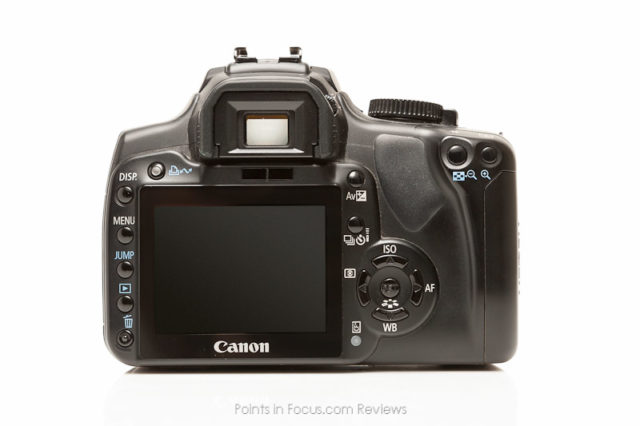
None of the shooting controls on the 400D must be held down to change the setting. A single press is sufficient to access the option’s menu, from there the main dial, or directional keys, can be used to select the desired setting. Settings are changed in the camera as soon as they are highlighted on the display; that is, there’s no need to press the set button to confirm your change in setting. You can for example, press the ISO button, spin the main dial to the ISO you want, and touch the shutter release to go back to shooting, and the ISO will be updated.
Some would suggest that the entry-level camera’s control layout is over simplified or primitive, and in a way it is. Though the single control dial is sub-par for rapid shooting adjustments, the setup and layout of the 400D’s other controls put a considerably more control at your finger tips than many other Canon SLRs, including, somewhat surprisingly, the EOS-1D series. Moreover, this layout completely non-biased towards landscape shooting. Add a vertical/battery grip and you have exactly the same functionality with exactly the same level of access.
This unbiased accessibility is something that’s lost even on newer Rebels—where Canon elected to move the ISO button to the top of the camera—and doesn’t exist at all on any of the higher tier cameras. That’s not to say it’s superior to all other Canon layouts, it has it’s problems, like the single command dial, that take away more usability than the other controls add.
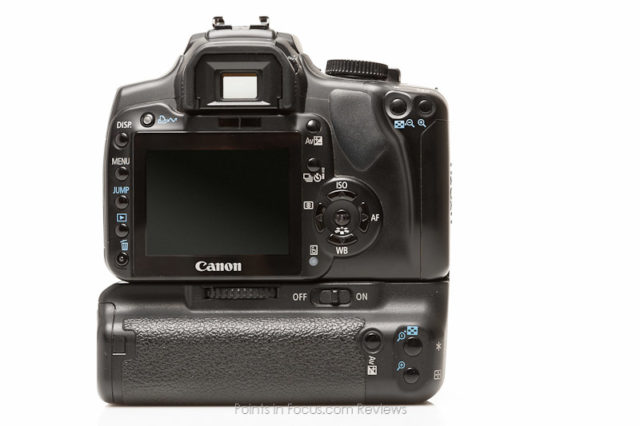
Ergonomics & Handling
Quote possibly the biggest problem with the 400D, and actually all of the “Rebel” class cameras, is that in the quest to make them small, they tend to sacrifice grip size and as a result comfort for many users. The grip is short, narrow, and very tight against the lens mount. Compared to the grips on the 30D/40D class cameras, it’s rather uncomfortable, especially if you have big hands.
However, the ergonomics are greatly improved with the addition of the battery grip. The battery grip adds enough vertical height to the camera body that there is something to rest your entire palm against instead of just the top of it. Moreover, the battery grip provides a considerably bigger and considerably more comfortable grip, at least when shooting portrait orientation images. In fact, it seems like most of the shooting I did when I used a 400D was vertical with a vertical grip, even if the statistics in my Lightroom library say otherwise. And as a side effect of the improved ergonomics you get double the battery life and the ability to use AA batteries if you need to.
The real treat with the 400D is that the controls are very battery grip antagonistic. None of the shooting controls are placed on the top of the camera, and the ones that are on the back along the top edge are duplicated on the battery grip. Because of this, all shooting controls are equally accessible to your thumb from either grip. This feature would be lost on the 450D when Canon decided to move the ISO button to the top of the camera.
The Viewfinder
There are a number of factors that affect the usability of a camera’s viewfinder, including the ergonomic considerations, layout, magnification, and information conveyed. Starting with the ergonomics, the viewfinder on the 400D isn’t designed with extra eye-relief, like the EOS-1D or Nikon D3 are. As a result the viewfinder can be somewhat more difficult for users with glasses to use. On a positive note, Canon recognized this problem and has an optional add-on, the EP-EX15 II, that provides an additional 5/8″ (15mm) of nose relief. Unfortunately, this solution also reduces the viewfinder magnification by 30% making the already tiny and dim viewfinder even more so.
Unfortunately, entry-level SLRs aren’t really designed with manual focus in mind, and thus aren’t all that concerned with brightness, magnification and contrast. In the case of the 400D, the viewfinder is backed with a penta-mirror, which while cheaper to make is typically less bright and clear compared to a penta-prism.
Moreover, the viewfinder is hamstrung by a paltry 0.8x, which is compounded by the viewfinder being for a crop frame size and only 95% coverage. As a result images in the view finder appear 4/5ths the size they would appear normally.
Unfortunately the viewfinder in the 400D, at least the information conveyed by the viewfinder, is yet another place the 400D shows its age and the lack of refinement of cameras from that time. Primarily there’s no ISO display in the viewfinder; this would be addressed by the immediate successor the 450D but it’s simply not there in the 400D and it’s some what annoying.
Truthfully, there’s not a whole lot that’s really great about viewfinder in the 400D, but its not totally garbage either, all in all it’s just adequate.
In the end, however, the onward march of time relegates the hot new tech to antiquity. Though the image quality, at least at low ISOs still holds up well enough, it’s hard to find a compelling reason to buy a used 400D instead of a new T3 or T4i unless you’re really strapped for cash. That said, if the 400D is all you can get your hands on, well it’s still a perfectly adequate camera.

Comments
There are no comments on this article yet. Why don't you start the discussion?