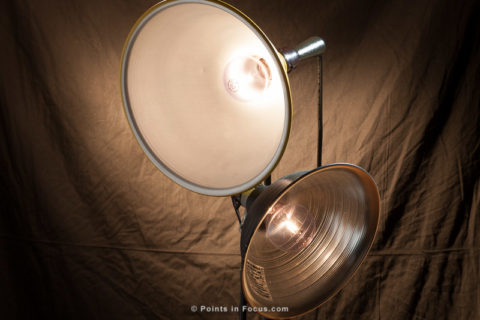Though it’s certainly not the first thing that comes to mind when thinking about the rocky road to video, the post-production workflow is something that’s become an annoying thorn in my side even. I think part of this is organizational in nature and part is related to the way the software manages things.
I think, for me at least, there are two major factors in my discomfort with my video workflow. The first stems from the fundamentally different relationship between video clips, projects, and my portfolio and that of stills and my portfolio. A side effect of this is a fundamentally different way or organizing is that most of the video post-production software operates on a per-project level.
Okay, let me step back a second. I’ve come to video from still photography where tools like Adobe’s Photoshop Lightroom have provided a really simple, yet incredibly powerful workflow form camera to client. Everything I shoot goes into one big Lightroom catalog; from there things can be grouped dynamically or statically based on my needs. To me at least, this makes sense, regardless of whether or not the images are part of a specific project, or just random images. Either way, overall they’re more a part of my portfolio as a whole first than the individual project.
The most obvious way I see this, and admittedly it’s only a minor annoyance, is that every time I go to work on a new project, say a lens review, I have to create a folder for it, then entirely new projects in Prelude, Premiere Pro, and potentially After Effects, then go about my way. Admittedly, I could just have one big lens test project, and make everything separate but unconnected sequences and go that way, but that just seems off as well.
The second aspect that continuously bugs me is the lack of any real integration between Adobe’s video software. Coming from Lightroom, going between Lightroom and Photoshop is largely seamless. Photoshop can handle the RAW files natively and Lightroom passes along the settings. On the way back the PSD or TIFF Photoshop creates is seamlessly brought back into the Lightroom catalog to be managed though the library.
With Lightroom 4, Adobe improved its ability to handle video content by adding a native player, the ability to tweak the white balance, exposure, contract, and saturation, and even trim the clip. Not serious video features, but perhaps a step towards broader utility.
The first couple of weeks I was shooting video, I figured I’d give Lightroom a shot from the management side—I already knew it wouldn’t cut it for anything else. What stunned me more than anything else in that time was that while Adobe had added all those new features, they completely missed a couple of killer ones that made no sense not to have.
First, there’s no way to send a video file from Lightroom to Premiere Pro, not like there is to send a still to Photoshop. Quite honestly, I don’t really see why not either. Certainly there are users between the photojournalists, that Lightroom’s video features obviously are designed to cater too, and the video production people who wouldn’t use it at all.
Though I admit, the workload I was putting on Lightroom certainly is not the most standard. While I’m still playing with things, I’m shooting cards more in line with what a photojournalist might (a combination of video and stills) but I’m aiming the video more towards what a straight video person might be shooting (clips to be edited together to tell the story, as opposed to a self-contained clip). As a result, at least for now, I often have to sort some stills from the videos, and this is where Lightroom really falls down. With no easy way to get the videos from Lightroom into a Premiere Project, there’s also no easy way to filter them out during the import or send them to a different location.
Of course, Lightroom isn’t marketed as a video production tool, so it’s somewhat unfair to blame it completely for the lack of video production features. However, the last point, not being able to filter out the videos from the import, is really ridiculous to me.
Of course, to some degree, Adobe has a solution for this problem. Production Premium CS6, introduces Adobe Prelude—formally Adobe On Location introduced in CS5—the partial spiritual equivalent to Lightroom in the Adobe Video production chain.
Prelude is the first step, ingestion/capture stage of Adobe video chain. You don’t need to use it; in fact, for small projects it may not be very useful at all. Unfortunately using it shows one of the “kinks” in the video workflow that consistently drives me up a wall.
First, Prelude, like Premiere Pro, doesn’t manipulate the organization of the data on the disk. If you create a new bin in Prelude or Premiere Pro, to organize your clips, they stay where you put them on the disk originally. If you imported everything to f:\my project\src videos, but later decided to organize them further into bins, the files don’t move even though you’ve created bins for them.
Of course messing with the structure on the disk is problematic at best in this case. Unlike small image files, video clips could easily be spread out over a number of disks simply due to their size, and trying to move them wouldn’t be good. Then again, not being able to reorganize the files on disk though Premiere or Prelude, means when you do change them on disk you end up wasting time relinking the files.
Moreover, since Prelude stores that data in a .plproj file, and Premiere stores that data in its .prproj file, they don’t communicate it between each other. Making a bin in Premiere to organize the project doesn’t update the Prelude file to show the organizational change.
Not syncing or sharing the logical structure between Prelude and Premiere makes the workflow considerably more one directional than I’m used to. Again, it’s a minor complaint, and perhaps it’s something that will go away as I get more familiar with the planning → shooting → producing thought process, but it bugs me right now none the less.
With all the grumbling out of the way, here’s what I’ve come up with for the moment.
Other than doubling my efforts not to shoot split media cards, I’ve found no real acceptable solution to the problem of dealing with separating video and still data easily. This is frustrated by the 5D Mark 3’s behavior where it slows down writes to the slowest media in the camera, so it’s not even a real good solution to put all the video data on one card and all the stills on the other—not that the 5D Mark 3 makes it real easy to do that either. Of course, it doesn’t help that even fast SD cards are painfully slow when compared to mid-range CF cards.
When I do end up with a split media card, I’ve taken to manually moving the video files from the card to a folder on my desktop before importing the stills into Lightroom. From there I can either manually move the video files to their project folder, or ingest them though Prelude.
That brings me to Prelude. I’ve been half trying to get in the habit of creating prelude projects and using it for the ingestion step. Only I just don’t see a point to it for the kind of shooting I’m doing, or really anything where you’re not in a position to be the media manager, and even then I’m not sure it’s a good solution. Moreover, once I’ve started moving clips from Prelude to Premiere there’s really no going back to Prelude to do anything, so it’s not as if I can rename something in prelude and have that show up in premiere automatically.
Organizationally, I’m still working on what to do consistently. Right now, I’m doing something like the following.
- Project
- Project.prproj
- After Effects project.aeproj (if needed)
- Source Videos
I’m organizing the source files either one of two ways. For real simple cases, I just dump than handful of clips in there unorganized; if there’s only a dozen or fewer files I don’t see a lot of point to making things more complicated. For a more extensive shoot, i.e. something with scenes or multiple cameras (not that I’ve gotten that far), I organize the source files by scene then camera if applicable; or the camera if it’s essentially only one scene.
One thing that is slightly frustrating about the situation is the naming of files. The 5D mark 3 only allows 4 customizable characters in the file name (and you lose the first one if you’re color space is set to Adobe RGB). For a long time I used my initials followed by an underscore (_). I’ve since changed to using the camera model followed by a letter designating whether it’s the A, B, etc. camera, though, for the moment, I only have an A camera unless I rent or borrow another body. Of course, one problem with this is that the camera designation this way doesn’t designate the camera used for the scene, but the body being used. I.e. you may shoot take one with the A body as the primary camera and the next take with the B body as the primary camera for thermal noise control reasons.
What I’d really like to see, and maybe this is just because I’m not “Hollywood” enough to see the battle tested utility in the way things are, is something that has a real good grasp on managing, naming, and organizing files in the beginning of the video workflow. Even better would be if it had a real nice by-directional integration with premiere, allowing the project file list to be organized independently of the on disk organization and reflect the changes in either place. Or I could just be completely off my rocker, and the way things are could be very intelligently thought out when you’re working on a serious production and I just don’t see it yet, on my down the rocky road to video.